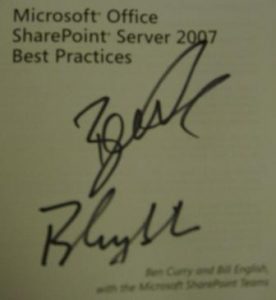We’re back for another Best Practices Conference – this time in La Jolla, CA (just North of San Diego). This is the only domestic Best Practices conference this year as the Microsoft SharePoint Conference will be held this fall and is the primary event in the SharePoint community. There is, however a UK version happening in a few weeks as well.
If you’ve never heard of this conference, or don’t know what makes this one different from the myriad of other SharePoint conferences, user groups and SharePoint Saturdays out there – here’s what it is. At the Best Practices Conference we focus on the WHY. Most other conferences focus on the ‘what’ (features) and the ‘how do you do…’, which is fine – just different. Here, we get to tell attendees what some of the best practices are regarding many aspects of SharePoint – and then describe WHY it is a best practice as opposed to all of the other options that are available.
I’ve got three sessions this time around – two repeats from the fall 2010 event and one new session.
Lists: Used, Abused and Underappreciated
Lists are used as the core of many things SharePoint but they are rarely used as well as they can be. Learn the top tips and tricks for getting the most of your lists: How to build them smarter, how to display them more clearly, and how to use them in your environment for effectively. Also see how these practices evolve from 2007 to 2010.
SharePoint: The Day After
You’ve deployed your farm, built your customizations and integrated your external systems… now what? How do you make sure your users are informed, educated, trained and supported? How do you measure success? How are you insuring the stability of the platform going forward? And why are answering these questions so important to your success.
SharePoint Implementation: When to Crawl, Walk or Run
Many of us have seen SharePoint 101 presentations describing features and functionality of SharePoint 2010. What we’re missing are the best practices and recommendations for what to implement and when. What are the benefits/risks of choosing to crawl first and then walk or run later? What effort is required to jump ahead and implement the utopia? This presentation will break down key functionality areas within SharePoint and outline the crawl, walk or run maturity models. Once you have an understanding of what it takes to implement and manage these models, you’ll be able to develop your platform strategy and make critical choices about where to focus your efforts.
Now, if the sun would just come out for a little bit…