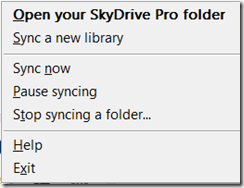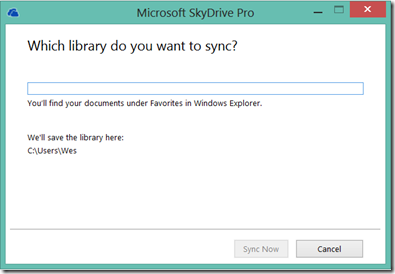The short answer/story is that they are deprecated – no longer available… The reason given was that they were not widely used. The Group Work site is not available when selecting sites in 2013 and the site feature is no longer available to be enabled.
The template ID does still show up in the 15 hive – to accommodate migrations from 2010. However, the article listed below also states that these templates and features will NOT be available in a future ‘major’ release.
The official notice can be found here from Microsoft:
http://technet.microsoft.com/en-us/library/30d640e8-bb5d-4547-b28a-94cc8bbf0dbe(v=office.15)
So, where does that leave us if we DO want to use these features?
Group calendar and Resource Reservation
For the Group Calendar and Resource Reservation features added to the traditional calendar, the better long term replacement is using Outlook/Exchange. Ideally, the people being scheduled would be in Exchange as users anyhow so they could get the benefit of alerts, personalization, etc. It is unfortunate that this does go away however for some small businesses that with the feature could do without additional licensing. However much more capability comes with having ‘real’ accounts.
‘What’s New’ Web Part
First of all – Laura does a wonderful job of giving a detailed look at this web part here: http://www.sharepoint911.com/blogs/laura/Lists/Posts/Post.aspx?ID=92
The properties of this web part have made the filtering much easier for users. However the same capabilities do exist with normal date, item number and column filtering. What this web part does that others don’t is include content from multiple lists – which is really nice. Now, you can still use separate web parts to accomplish this, but its not as nicely wrapped up as this web part does.
Circulation List
Much of this functionality can be replicated by using workflows on a document library list. But it was nice to have it pre-baked and wrapped up nicely to use without the additional work.
Phone Call Memo
Much of this one can be replicated fairly easily using a custom list, views and SharePoint Designer workflows. But, as many have commented much of this also goes away with all the social tools and other capabilities we have available to us these days with automated phone systems, etc.
Whereabouts List
Again, much of this functionality is available via Exchange/Outlook or other communication tools. A SharePoint list/calendar can certainly be used for this when all the parties are not in the system and accomplish much of the same thing, without the nice interface that this list and web part provided.
One thing I have not yet tried is exporting web parts from a 2010 farm and importing them into a 2013 farm to see if that works. HOWEVER, I would recommend finding better – supported – solutions to doing this so that you’ve got a solution that will be supported going forward rather than just finding a way to extend a capability that we know is going away. (just in case you were wondering or thinking about that option…)
At the end of the day, this feature set was a nice group of pre-baked mini solutions that were handy in certain circumstances – most of the scenarios were for small business users that didn’t have some of the tools available through Exchange, etc. Now, with the availability of Office 365 for organizations of all sizes, these capabilities (and much more) are available through those licenses – though getting the specific solutions takes a little more stitching together to get.