This morning I was working with a client on a list web part on a page – and changing the view options didn’t seem to be working. In fact, nothing with the view seemed to be working. Nothing was displaying when I got to the page and we were thinking that the filter criteria for the web part wasn’t returning the right results. But when I went to the list itself, the views were showing results just fine. So, I checked the view that was being used, changed to another view, edited the current view, etc… All with the same results nothing. Weird.
In typical SharePoint administrator mode, I started clicking around to see if anything else seemed amiss – only to notice that the dropdown menu – which I had up until now not really been reading because I was just opening the dropdown to get to the modify option. Oh look, it says ‘Restore’ now. 🙂 The web part had just been minimized. Once I restored the web part the last view I set it too magically appeared. Ah, the simple things.
I don’t ever use the web part minimize feature. Not to say folks don’t have a good use for it, I just don’t generally use it myself so didn’t even think about it. I’ll usually either have a web part in full view, close it if I’m saving it for some reason, or more likely just delete it so it’s not lingering on the page and sucking up memory to load it.
Thankfully, this didn’t take more than a few minutes to figure out, but I can see where this might easily be frustrating to users.
The typical drop down menu options:
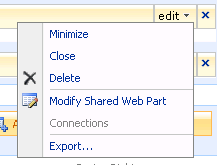
Not much different from the menu when the web part has been minimized:
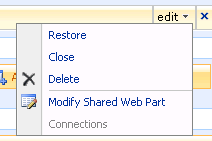
Just another day in the world of SharePoint. 🙂 Again, nothing revolutionary, just a day-to-day tidbit.