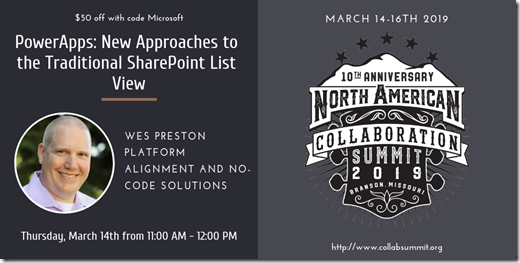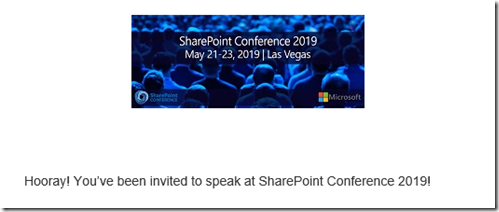In 2009 I attended my first SharePoint Conference (SPC). In 2012 I spoke at my first SPC. Between then and now there have been quite a few changes – both in the products and events. SharePoint has continued to evolve over the years with TONS of new features, shifts from on-prem to hybrid and the cloud, new and complementary products within the Microsoft ecosystem, and so much more.
In keeping with a consistent focus over the years, I’ll be talking again about how to extend SharePoint list views beyond their out-of-box capabilities. Back in 2012 we introduced a new and somewhat obscure method called Client-Side Rendering (CSR) and JSLink. Well, CSR wasn’t obscure to developers, though it was new to power users. JSLink was Microsoft’s way of making CSR somewhat ‘legit’ in the interface. Now, with Modern SharePoint and integration with other products in the stack, we’ve got Microsoft PowerApps extending SharePoint forms, views, access, and business solutions in new and interesting ways.
I’ll be talking about where PowerApps plays in the SharePoint space – not with regards to the marketing-focused element of forms, but with how users can extend access to SharePoint data both within SharePoint and beyond SharePoint.
Session abstract
It’s no coincidence that PowerApps are surfaced in SharePoint via the View dropdown control. In this session, see how PowerApps can be used to display rich and functional ‘views’ of your data – embedded directly into SharePoint or Teams, how PowerApps ‘views’ compare to traditional SharePoint views, and how PowerApps solutions compare to the new column and view formatting capabilities within SharePoint.
Why you should attend this session
This will be an ‘Overview’ session in the ‘Business Apps’ track – meaning we’ll cover capabilities and use cases but won’t dig into a lot of the details on how things are done. I’ll certainly get into some of the formulas, etc. but not go too deep. It’s not intended to be a workshop / step-by-step session, more of a “I can do what?!?” session where you’ll hopefully walk away thinking of new possibilities within your organization. I’ll also follow up with blog posts, etc. where more details are requested.
Ultimately, this session is about understanding and building on the Microsoft technology skillset for you or your team. PowerApps is a power-user friendly tool within the Microsoft stack – part of the ‘Power Platform’ coming out of the Azure and Dynamics teams. Much of the marketing around PowerApps is focused on building forms – which addresses the gap in SharePoint created by the deprecation of SharePoint Designer and InfoPath. But there’s much more to PowerApps and it’s integration with SharePoint. For SharePoint users that want to see and do more with their data, want to make their SharePoint data more accessible, want to go beyond what they’re able to do with out-of-the-box list views, and create foundations for business solutions to build more – they want to see this session. We’ll cover where users can start with quick and simple solutions and where users can choose from a few paths where more effort can yield even more powerful solutions.
Other topics we’ll cover:
- How PowerApps fits into the SharePoint mobile equation
- PowerApps DataTables, Galleries, and more…
- Beyond single-source SharePoint list data: combining lists with external data and more
- Lots of talk about finding the sweet spot between business need and technical solutions
Along with the integration of PowerApps, the SharePoint team has been working hard at extending SharePoint views using both developer-ish JSON methods and more recently released power-user methods within the SharePoint interface. We’ll catch up on the status of these features as well as compare and contrast these approaches with PowerApps integration.
Why you should attend SPC19
Have you attended a SharePoint Saturday event? These are wonderful, locally run events with a smattering of local and national speakers. SPC is the big time. It’s a large, Microsoft-backed, multi-day extravaganza of Office365, SharePoint, and OneDrive content that includes new announcements directly from the product teams themselves, overviews to help decision makers steer their organizations, and deep dives into features and functionality for architects, developers, administrators, and users. Where a large SPS might have 30+ sessions (most SPS events are smaller), SPC will have over 200 sessions – covering a depth and breadth unavailable elsewhere. What about the Ignite Conference you say? It’s a much larger conference, covering the entire Microsoft product offering. It’s size, however, tends to dilute Office365 and SharePoint content. SPC is the place to be if you need to, or want to, focus on O365, SharePoint, and OneDrive and has the community leaders and product team folks to back it up.
SharePoint Conference will be held May 21-23, 2019 at the MGM Grand in Las Vegas, NV.
For information about the event: https://sharepointna.com
If you’re going to register, use the link below with an embedded discount code.
Follow event announcements, speakers, sessions, and more on Twitter with @SPConf and #SPC19
Final Notes
In addition to this session, I’ll be presenting with Sarah Haase a session called “Building a Diverse Tech Community” – To learn more, check out our preview video.
Want to register for the event using my discount code?
https://www.sharepointna.com/#!/register?utm_term=PRESTON
More to come as we get closer to the event!