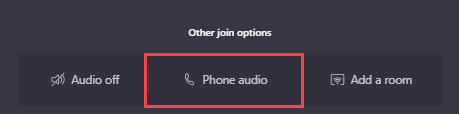It’s been a crazy year digging into web-based meetings with all the COVID-related circumstances individuals and organizations have been forced to adjust to. Many of us that were already working from home were, for the most part, already used to working this way. Organizations, on the other hand, may have found themselves in various states of technology or hardware readiness for the shift to remote and/or online work.
One situation workers may have found themselves in is being better equipped for phone conferencing rather than web conferencing – with headsets attached to work phones instead of directly to PCs. This led to folks needing or preferring to call into web meetings via phone rather than simply “joining” Teams meetings via the client or web interface.
So, if you’re wondering about using a phone to participate in Teams meetings:
Yes, Microsoft Teams does have the ability to join the audio component meetings via phones. This is done using the “Call me at” feature or the “dial in manually” feature. Microsoft does note that the “join call” feature via Teams is preferred for quality and availability.
User walk through: Set up the Call me feature for your users – Microsoft Teams | Microsoft Docs
It’s also important to know that these features are managed by tenant administrators. So if users don’t see what they’d expect to see in the interface a first step is to check with their M365/O365 admins and see if settings or permissions need to be configured to see the features users are expecting.
Admin starting point: Manage Audio Conferencing settings for users – Microsoft Teams | Microsoft Docs
It’s also worth mentioning that some tenant configuration changes made my administrators can take time to show up for users – so set expectations appropriately.