I was working on a project where I need to create additional forms for a SharePoint 2010 list.
The list is a custom list with a number of fields added – nothing fancy (yet).
I open up SharePoint Designer from the list ribbon and select New form, enter a name and hit OK, only to receive the following error:
“Could not save the list changes to the server.” This translates into “something happened and we don’t have any more details for you. Virtually useless.
There are a lot of posts and forum entries out there for this, many of which were resolved with things like cleaning out the recycle bin. Not so in my case.
Just for kicks, I wanted to see if the problem was on my end. I opened up an Office 365 site I had easy access to and repeated the same process of opening a list, then jumping into SPD from there to add a new form and it worked flawlessly. So, pointers back to something on the server-side.
Back to the server. Next, I tried editing the existing forms. Normally I like to leave the existing stuff alone, but I was early enough in the process where it wouldn’t make a big difference for me to delete everything and start over if I messed anything up. Anyhoo – I got another error message:
And clicked “Details”, which gave me the following:
“soap:ServerServer was unable to process request. —> Value does not fall within the expected range.”
This error was more helpful and turned up some better information. I found the following forum post related to the latest error:
http://social.technet.microsoft.com/Forums/en/sharepoint2010customization/thread/aa093ec9-e491-4fdf-b233-a1ba3eba0f75
The URL for my web application was listed as: “http://servername/”
The URL that I have been using to access the environment looks more like “http://servername.domain.company.com”. Per the suggestion in the forum post, I added an alternate access mapping of the long name for an intranet zone, refreshed my browser, opened the list in SPD and was able to create a new form.
Hopefully this post will help someone with the same issue find the resolution more quickly…
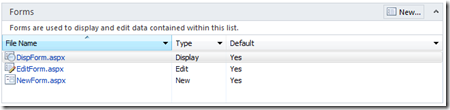
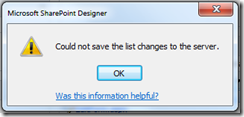
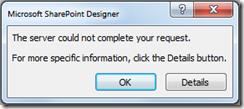
Thank you! I tried everything and couldn’t resolve it until I read your post. I appreciate you taking to time to detail it for others.