Microsoft finally released a version of OneNote that is available for the iPhone platform. Right now it works for both the iPhone and iPad, but is really an iPhone app. I’m hoping that they get back to work and come up with a real iPad version that takes advantage of the platform. Until then, this is at least a step forward.
First of all – it’s free for a ‘limited time’. So go get it now.
http://itunes.apple.com/us/app/onenote/id410395246?mt=8
You need to log in with a Windows Live ID before you can use the iPhone client version, which at first seems a little limiting but it comes with what I consider one of the coolest benefits: The notebooks and notes are automatically sync’ed with your Windows Live SkyDrive.
Now, I’m not going to get into all of the features of the clients or server capabilities, but with the latest and greatest of these products the integration is pretty cool. Once your notes are sync’ed up to the SkyDrive you can use the 2010 web applications to add/edit notes right in the browser or open them up in your OneNote 2010 client application for the full-featured experience.
And of course, you can create new notes both in the browser or on your client which will then sync up with your iPhone device.
I realize that Evernote has been doing the multi-platform thing for quite some time, but I prefer the rich capabilities of the OneNote client when I have it available – so I’m excited to take a step down this path.
Now, to figure out how to incorporate SharePoint in the mix… I’m pretty sure I can get it there – maybe with SharePoint Workspace…
Have fun!
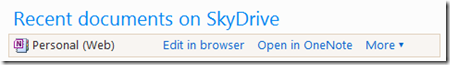
Have you tried an unofficial OneNote-for-iPhone app MobileNoter?